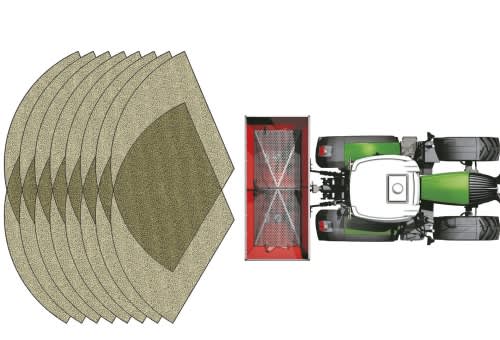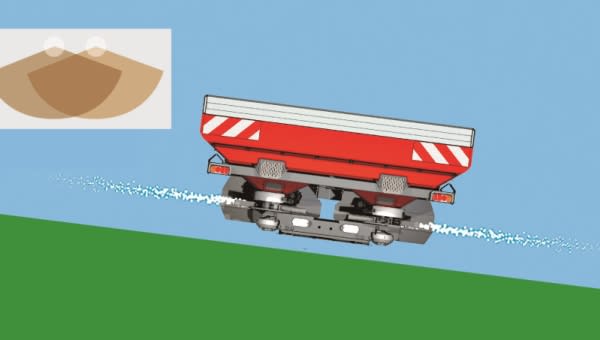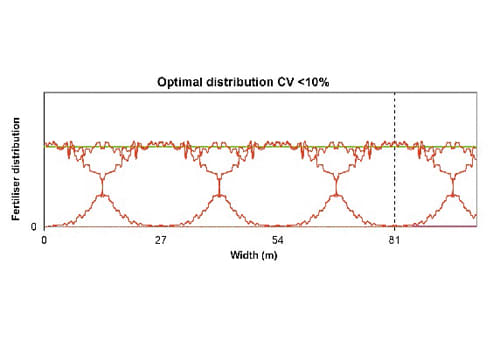Kverneland Exacta TL GEOSPREAD iDC
For at få et perfekt spredningsmønster.
intelligent Disc Control med TL GEOSPREAD iDC.
Beskrivelse
TL GEOSPREAD iDC anvender automatisk styring af den anbefalede skivehastighed uafhængigt af traktorens omdrejningstal. Dette resulterer i et bedre spredningsmønster og en mere jævn fordeling i marken. Det betyder forbedrede indstillinger og større nøjagtighed for kantspredning under alle forhold. På grund af de hydraulisk drevne diske er der ikke behov for at bruge en PTO-aksel. TL GEOSPREAD iDC-sprederen er ISOBUS-kompatibel og AEF-certificeret. Sprederen kan betjenes i kombination med IsoMatch Tellus PRO, IsoMatch Tellus GO+ eller enhver anden ISOBUS-kompatibel traktorterminal.
Højdepunkter
- Automatisk funktion på skivens omdrejningstal.
- Integreret hydraulisk drivlinje.
- Uafhængig skivehastighed til venstre og højre for kantspredning.
- Alle justeringer foretages nemt via AutosetApp.
- Kantspredning til alle gødningstyper og alle arbejdsbredder.
- ISOBUS-kompatibel og AEF-certificeret.
- Muligt i kombination med IsoMatch GEOCONTROL.
Funktioner
Funktioner
- No impact, no fragmentation, no dust: Central release point, smooth acceleration and centrifugal force accelerates fertiliser up to disc speed before it reaches the vane.
- Accurate spreading pattern: A double overlap spreading pattern gives unrivalled accuracy. The 8 vanes per discs are ensuring a continous flow of fertiliser to the field. This is important for high capacity spreading and forward speed.
- Minimal wind influence, maximum tolerance: Flat discs and a horizontal flow of fertiliser give a symmetrical spreading pattern.
- Consistent spreading pattern: Eight vanes per disc, eight sectors per revolution give an equal distribution. Double overlap spreading pattern.
- Guaranteed accuracy on slopes: guaranteed accuracy on slopes. The fertiliser always contacts the vanes at the same point, also on slopes and travels the complete length of the vane.
- Continuous dynamic "online - calibration" with high frequency communication signal.
- Kvernelands unique reference sensor technology: all negative influences are automatically corrected and eliminated, ensuring utmost spreading accuracy even on hill sides. The Kverneland reference sensor gives you absolute accuracy, because every kilo counts!
- Load cells in combination with the unique reference sensor:
- Auto calibrating and continuous weighing system
- Automatic correction on slopes
- Automatic correction of shocks, even on rough terrain
- Automatic speed related dosing system
- No calibration test needed
- Highest accuracy in all conditions: even spreading quality guaranteed! Save costs and increase quality!
When running IsoMatch GEOCONTROL in addition to GEOSPREAD you can set the Exacta CL/TL/TLX GEOSPREAD (iDC) more accurately. The working width will automatically be adjusted to suit the overlap and coverage using a GPS positioning system. For example, when driving in a wedged or irregular shaped field, GEOSPREAD will start to decrease the working width step by step. GEOSPREAD is using the section control function of the IsoMatch GEOCONTROL software which is in the IsoMatch Tellus PRO or IsoMatch Tellus GO+ terminal. The spreader working width is divided into a minimum of 1 metre sections (max. 45 sections on TLX GEOSPREAD (iDC), max. 54 sections on TL GEOSPREAD (iDC) and max. 33 sections on CL GEOSPREAD). Not only the spreading width is adjusted, the application rate (kg/min) is also adjusted automatically to match the revised spreading width. This unique combination of working width and application rate adjustment makes the GEOSPREAD system extremely accurate, with minimum influence on the coefficient of variation of the spread pattern .
The Advantages:
- Quick and accurate spreading, due to the actuators being directly connected to the discharge point. No linkages.
- Automatic, in-field, disc RPM management to maintain a perfect spreading pattern and optimise border spreading in combination with the ExactLine.
- Section control with 1 metre sections (depending on the terminal functionality)
- Easy operation; no need to step off the tractor to adjust the working width
- 100% ISOBUS compatible for easy operation
- Automatic start/stop with GPS on headlands possible
With the AutosetApp you have always the most up to date settings for your weighing spreader available. There are two ways to make use of the AutosetApp.
Exacta-CL/TL/TLX GEOSPREAD in combination with Kverneland Sync
Via the AutosetApp functionality within the Kverneland SpreadApp you can set-up your GEOSPREAD spreader in combination with a Kverneland Sync, via your mobile device.
Through the Bluetooth connection, operators can seamlessly connect the GEOSPREAD spreader to a mobile device, such as smartphone or tablet, using the AutosetApp functionality. This allows for the efficient transfer of spreader settings and presets directly from the mobile device to the spreader.
The benefits of this connectivity include error-free storage and transfer of spreading jobs. Additionally, the integrated filling calculator provides an exact measurement of the fertiliser needed to complete the spreading job, while real-time weight updates in the hopper are displayed directly on the App during filling, improving efficiency and accuracy.
Exacta-CL EW/CL W PRO/TL and all GEOSPREAD models without Kverneland Sync
The AutosetApp is an App (software application) that is also available on the IsoMatch Tellus PRO or IsoMatch Tellus GO+ terminal. The AutosetApp is standard integrated into the IsoMatch GEOCONTROL software. This App connects the terminal directly with the GEOSPREAD weighing spreader and will automatically adjust the spreader according to the settings entered into the App. The AutosetApp will also work in combination with the CL-EW, W PRO and TL, with the exception being for those spreaders the discharge point (letter setting) still needs to be adjusted manually on the spreader itself.
- Kverneland offers the ExactLine system or manual/hydraulic border spreading plate for border spreading. The ExactLine can be accurately set for all types of fertiliser and for all working widths. Operation is easy, no need to leave the tractor seat. For the CL GEOSPREAD, HL, TL TLX GEOSPREAD (iDC) models the ExactLine can even be fitted on the left- and right-hand side of the spreader.
- With one-side boundary spreading the tractor is driven approximately 2 metres from the field border.
- With boundary track spreading the tractor is driving in the first tramline and is spreading to the border. The distance to the border is the half of the working width.
- The Border Spreading Indicator (BSI) on the standard weighing spreaders (Exacta CL EW, Exacta CL W PRO, Exacta TL) indicates which border spreading device is active. For the GEOSPREAD machines this is integrated in the electronics and the active device will be displayed on the control terminal in the cab.
For easy and cost effective spreading
MULTIRATE (Variable Rate Application) applies multiple rates within a working width.
In order to spread the right amount of fertiliser at a specific place in a field there is a need to have a different rate within the working width. Depending on the field variation and the size of the grid of the variable application map, input of 2, 4, 6 or 8 rate sections can be used. This means a more accurate application of nutrients to have a better nutrient efficiency, better yield and reduce costs.
With a Kverneland GEOSPREAD spreader you invest in 100% ISOBUS compatibility for easy plug and play with the IsoMatch Tellus PRO or any other AEF certified terminal. In just some steps with this combination you are ready to use MULTIRATE. You have to convert a satellite or soil map into an ISO-XML file. Download the Variable Rate Map into the terminal and you are ready to spread with MULTIRATE with 2 up to 8 rates.
Teknisk specifikation
Teknisk specifikation
Download brochure| Exacta TL GEOSPREAD iDC | |||||
|---|---|---|---|---|---|
| Kapacitet af beholder (l) | 1875 | 2550 | 3225 | 3900 | |
| Påfyldningshøjde (cm) | 119 | 138 | 157 | 176 | |
| Bredde (cm) | 290 | 290 | 290 | 290 | |
| Fyldbredde (cm) | 284 | 284 | 284 | 284 | |
| Tomvægt (kg) | 700 | 730 | 760 | 790 | |
| Spredningsbredde (m) | 12-54* | 12-54* | 12-54* | 12-54* | |
| Udbytte (kg/min) | 10-320 | 10-320 | 10-320 | 10-320 | |
| Kontrolelementer | ISOBUS | ISOBUS | ISOBUS | ISOBUS | |
| Hydraulisk drivlinje | Standard | Standard | Standard | Standard | |
| LED-belysningssæt | Standard | Standard | Standard | Standard | |
| Kantspredningsplade | Tilvalg | Tilvalg | Valgmulighed | Valgmulighed | |
| ExactLine-grænseudbredelsessystem | Valgmulighed | Valgmulighed | Valgmulighed | Valgmulighed |
*Afhænger af gødningstype og vinger.
Teknisk specifikation
Teknisk specifikation
Download brochureHopper capacity (l) |
1875 |
2550 |
3225 |
3900 |
Filling height (cm) |
119 |
138 |
157 |
176 |
Width (cm) |
290 |
290 |
290 |
290 |
Filling width (cm) |
284 |
284 |
284 |
284 |
Empty weight (kg) |
700 |
730 |
760 |
790 |
Spread width (m) |
12 - 54* |
12 - 54* |
12 - 54* |
12 - 54* |
Output (kg/min) |
10 - 320 |
10 - 320 |
10 - 320 |
10 - 320 |
Controls |
ISOBUS |
ISOBUS |
ISOBUS |
ISOBUS |
Hydraulic drive line |
Standard |
Standard |
Standard |
Standard |
LED lighting set |
Standard |
Standard |
Standard |
Standard |
Border spreading plate |
Option |
Option |
Option |
Option |
ExactLine border spreading system |
Option |
Option |
Option |
Option |
*Afhænger af gødningstype og vinger.